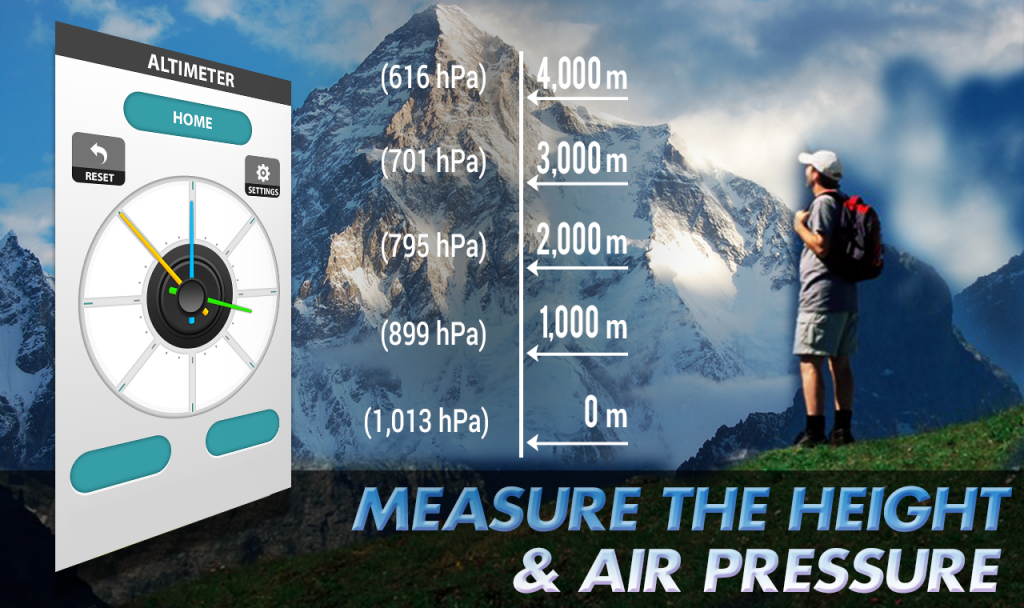accurate Altitude Meter 1.0
Free Version
Publisher Description
Pressure Altitude measures height accurately it is an animated real-time elevation meter. With the most common calculation method of measuring current altitude given by GPS Satellite based altitude or location based elevation from the United States Geologic Survey and NASA's Shuttle Radar Topography Mission. However for using USGS data you must be in United States, Canada, and Mexico.
If your android phone have a barometer sensor then you can also obtain pressure altitude, easily converted to true altitude.
======== Features and uses =============
Great for skiing, hiking, mountain climbing, boating, marine navigation and anytime you are curious about your elevation!
This altimeter free is GPS based app that works online and offline
Easy altimeter with user friendly interface.
New elevation finder app that gives accurate current elevation.
This Altimetro app gives Barometric results in psi and bars.
Using air pressure sensor it checks accurate atmospheric pressure.
About accurate Altitude Meter
accurate Altitude Meter is a free app for Android published in the Recreation list of apps, part of Home & Hobby.
The company that develops accurate Altitude Meter is appspouch. The latest version released by its developer is 1.0. This app was rated by 1 users of our site and has an average rating of 4.0.
To install accurate Altitude Meter on your Android device, just click the green Continue To App button above to start the installation process. The app is listed on our website since 2016-07-22 and was downloaded 62 times. We have already checked if the download link is safe, however for your own protection we recommend that you scan the downloaded app with your antivirus. Your antivirus may detect the accurate Altitude Meter as malware as malware if the download link to com.appspouch.altimeter.barometer.altitude.pressure is broken.
How to install accurate Altitude Meter on your Android device:
- Click on the Continue To App button on our website. This will redirect you to Google Play.
- Once the accurate Altitude Meter is shown in the Google Play listing of your Android device, you can start its download and installation. Tap on the Install button located below the search bar and to the right of the app icon.
- A pop-up window with the permissions required by accurate Altitude Meter will be shown. Click on Accept to continue the process.
- accurate Altitude Meter will be downloaded onto your device, displaying a progress. Once the download completes, the installation will start and you'll get a notification after the installation is finished.